Get Botox Without the Injections! Elevating Video Call Appearance with Microsoft Teams

High-definition cameras in video calls can be a double-edged sword. While they capture every detail, sometimes they can be a bit too revealing, especially during professional meetings. Microsoft Teams has introduced two new features to address this: Adjust Brightness and Soft Focus. Let’s explore how these settings can enhance your appearance in a video call. […]
When Working from Home, Your Conditions are Important

Working from home can be difficult. Today, we talk about some of the best practices and procedures you can enact to be productive from home.
Be Your Best Remote Self with Search in Microsoft 365

In these challenging times we don’t have the luxury of quick hallway conversations . Use the power of Microsoft to get info quick.
Using Applications Inside Microsoft Teams
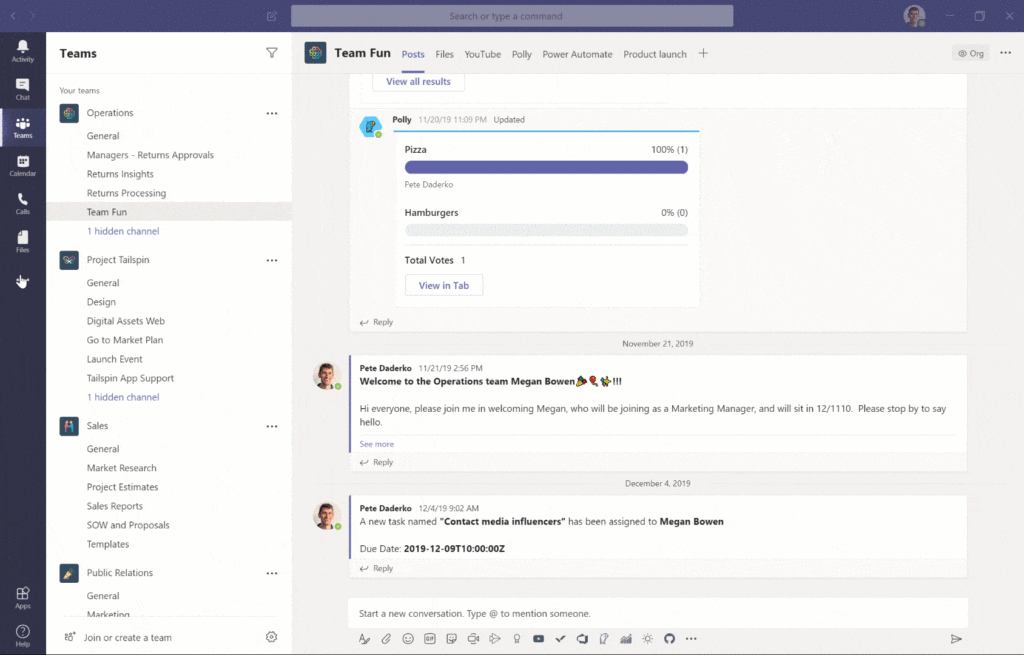
Microsoft is constantly working to improve the apps experience inside of Teams – from finding the right app to making it readily accessible when you need it – below are four reasons to love using apps in Teams.
Tips on Using OneDrive When Working Remotely

Having your files anywhere at anytime is ideal for success. With the push to work remotely, we are highlighting five ways OneDrive can be useful during remote working scenarios.








