The Modern Workplace is about freedom from the typical physical boundaries that exist in a traditional office environment.
It’s a more adaptive way of working, managing and securing your user’s remote work environment, all while remaining in control.
Remove the restrictions and risks often associated when users leave the physical office with Modern Workplace.


Share your opinion and your personality. Send GIFs, stickers, & emojis in a group chat or one-to-one messages.
Never ask, “who just joined?!” ever again. Instead, use Teams calling, Phone System, Calling Plan, or Direct Routing to take the stress out of conference calls.
Instantly go from group chat to video conference with the touch of a button. Teams of 10 or 10,000 can meet in one place, no matter how many places they are in. Drop Zoom and do webinars for free.
Never do that frantic, searching-for-files thing ever again. In Teams, you can access, share & edit Word docs, PowerPoint, & Excel files in real-time.




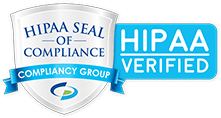
Well-vetted toolsets are critical to ensuring that teams can be productive, collaborative and maintain a sense of community while working remotely.
Microsoft Teams unifies communication and collaboration with persistent workplace chat, video meetings, file storage, and application integration.
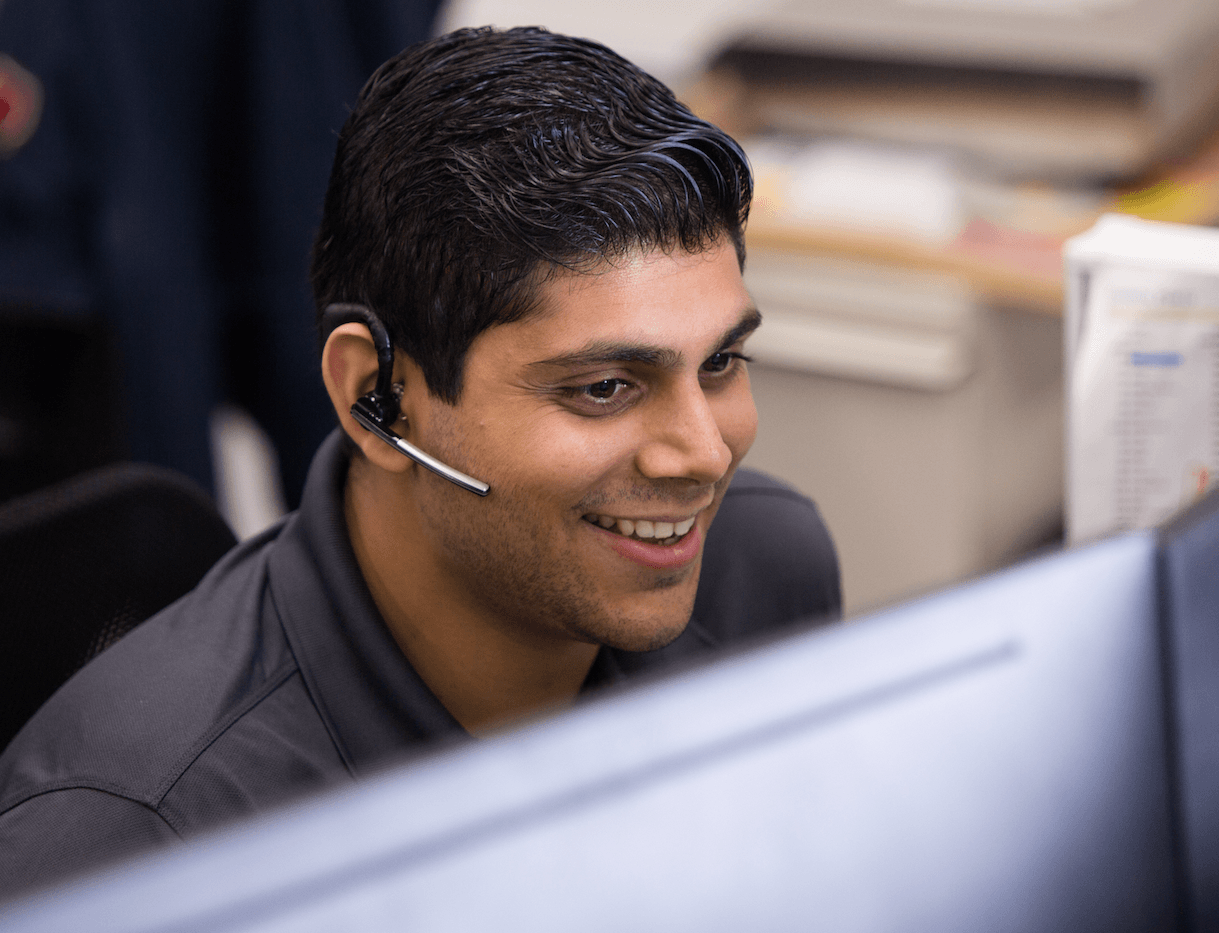

Secure, monitor, and manage all business endpoints from a single console.
Modern Workplace fully embraces the Microsoft platform, which maintains the highest in security and compliance practices.

WheelHouse IT’s Modern Workplace is about freedom from the typical physical boundaries that exist in a traditional office environment.
Here’s how we can help with that:
Simple, flexible management. Windows 10 Pro simplifies identity, device and application management so you can focus on your business.
Microsoft Teams is the hub for team collaboration in Microsoft 365 that integrates the people, content, and tools your team needs to be more engaged.
Save your files and photos to OneDrive and access them from any device, anywhere.
Simple sharing and seamless collaboration. SharePoint empowers teamwork with dynamic and productive team sites for every project team and department.
Collaborate with online versions (plus 5 copies per-user/device) of Microsoft Word, PowerPoint, Excel, and OneNote. Save documents, spreadsheets, and presentations online.
Get endpoint security, device management, and intelligent cloud actions in a unified management platform with Microsoft Intune and Configuration Manager.
2FA is an extra layer of security used to make sure that people trying to gain access to an online account are who they say they are.
Office 365 Message Encryption (OME) is a service built on Azure Rights Management (Azure RMS) that lets you send encrypted email to people inside or outside your organization, regardless of the destination email address (Gmail, Yahoo! Mail, Outlook.com, etc.).
Protect against spam and malware and maintain access to email during and after emergencies.
Data Loss Prevention (DLP) is the practice of detecting and preventing data breaches, exfiltration, or unwanted destruction of sensitive data.
You can place a mailbox on Litigation Hold to retain all mailbox content, including deleted items and the original versions of modified items.
Microsoft Defender Antivirus protects your Windows 10 device from software threats, such as viruses, malware, and spyware.
Microsoft Defender Antivirus is your complete, ongoing protection, built into Windows 10 and ready to go.
Intrusion Detection monitors network activity to identify suspicious patterns of behavior. Network activity is logged and analyzed to identify unauthorized or anomalous behavior such as policy violations and malware.
Over 5,000 task-based and to-the-point Microsoft Windows, Microsoft Office, and security training videos for your entire team. You can also upload your own content and assign it to your team.
Patch management consists of scanning laptops, desktops, mobile devices, or other devices on your business’s network for missing software updates and deploying those patches as soon as they become available.
(954) 474-2204 ext. 2
(516) 536-5006 ext. 2
Send us an email at [email protected]
"*" indicates required fields
Watch the video below and find out why you should fill out this form and start a conversation today.
"*" indicates required fields