Device management enables organizations to protect and secure their resources and data, and from different devices.
Using a device management solution, such as Microsoft Intune, organizations can make sure that only authorized people and devices get access to proprietary information.

Microsoft Intune is a cloud-based service that focuses on mobile device management and mobile application management.
You control how your organization’s devices are used, including mobile phones, tablets, and laptops. You can also configure specific policies to control applications.

Let us help manage devices using an approach that’s right for you. For organization-owned devices, you may want full control over the devices, including settings, features, and security. In this approach, devices and users of these devices “enroll” in Intune.
For personal devices, or bring-your-own devices (BYOD), users may not want their organization administrators to have full control. In this approach, give users options by allowing them to use app protection policies that require multi-factor authentication (MFA) to use apps like Microsoft Outlook and Teams.




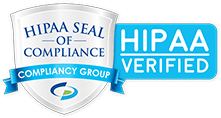
(954) 474-2204 ext. 2
(516) 536-5006 ext. 2
Send us an email at [email protected]
"*" indicates required fields
Watch the video below and find out why you should fill out this form and start a conversation today.
"*" indicates required fields