Your AI Assistant at Work
Copilot For
Word
Sign up to receive information on our Microsoft 365 Copilot webinars
Boost Productivity
Boost Your Productivity with Microsoft Copilot for Word

Copilot in Word
Microsoft Copilot in Word is an innovative and productivity-boosting collaboration that combines the powerful features of Microsoft Word with the intelligent assistance of Copilot.
Copilot, powered by artificial intelligence, transforms the traditional writing experience by providing real-time suggestions and support as users create documents within Microsoft Word.

Benefits Overview
Key Benefits of Microsoft Copilot for Word
The following benefits collectively contribute to a more efficient and enjoyable writing experience, making Microsoft Word with Copilot a valuable tool for business professionals:
- AI-Powered Assistance
- Effortless Idea Generation
- Time-Saving Suggestions
- Enhanced Collaboration
- Customized Recommendations
- Code Assistance (if applicable)
- Improves Writing Consistency
- Reduces Editing Time
- Adapts to Industry Jargon
- Continuous Improvement
- Easy Integration with Microsoft 365 Apps
- Increased Productivity Across Documents
Improved Integration
Microsoft 365 Integration
Copilot seamlessly integrates with Microsoft 365, allowing users to access their documents, spreadsheets, and presentations directly from within Microsoft Word. This integration ensures a unified experience across the Microsoft productivity suite.
- Outlook Integration for Email Composition
- PowerPoint Collaboration
- Excel Data Entry Support
- Teams Collaboration
- SharePoint Document Creation
- Easy Integration with Microsoft 365 Apps
- OneNote Note-Taking Assistance
- Intelligent Search Across Apps
- Microsoft Edge Web Content
- Dynamic Data Linking with Excel




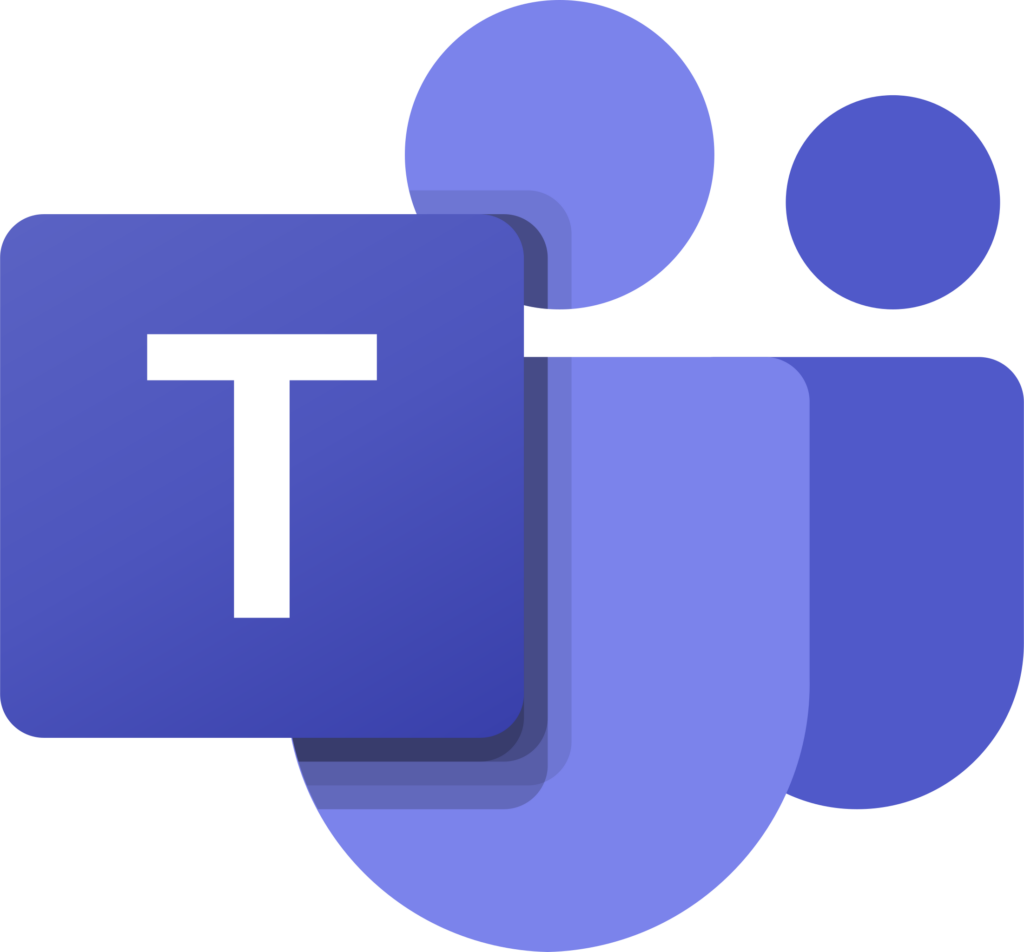
Level Up Your Skills
Copilot in Microsoft 365 Chat
Facilitating seamless communication and collaboration, Copilot in Microsoft 365 Chat transforms the way users interact within the platform. This innovative integration enhances the chat experience by introducing advanced features and intelligent suggestions.
Whether you’re discussing projects, sharing information, or coordinating tasks, Copilot brings a new level of efficiency to Microsoft 365 Chat.
With its intuitive capabilities, Copilot ensures that users can communicate effortlessly and make the most out of their collaborative efforts, making Microsoft 365 Chat an even more powerful tool for team collaboration and communication.
Let's start a conversation
Call, chat, email, or fill out the form to be connected with a technical advisor.
Send us an email at [email protected]
"*" indicates required fields








