On March 6, 2020 Microsoft announced new capabilities in Microsoft Teams that empower care teams and enable healthcare organizations to securely communicate and collaborate.
You can read the full announcement here, and read below for a detailed look at the newly announced capabilities.
Schedule and conduct virtual visits with the Bookings app in Teams
The Bookings app offers a simple way to schedule and conduct B2C appointments via Microsoft Teams. In healthcare, providers can use the complete meetings platform in Microsoft Teams, combined with the new Bookings app in Teams to schedule, manage, and conduct virtual visits with patients.
With Bookings in Teams, healthcare organizations can:
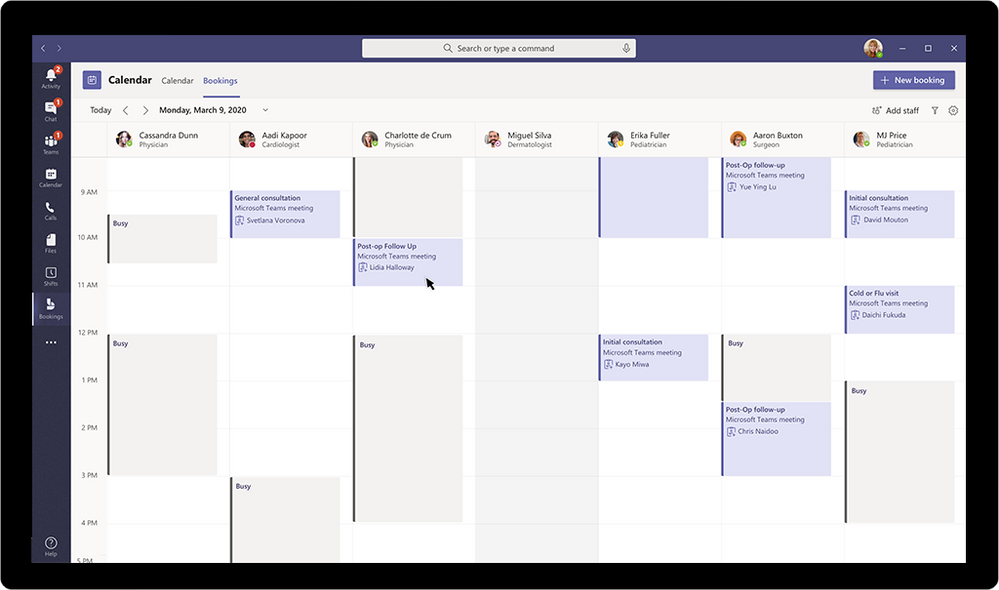
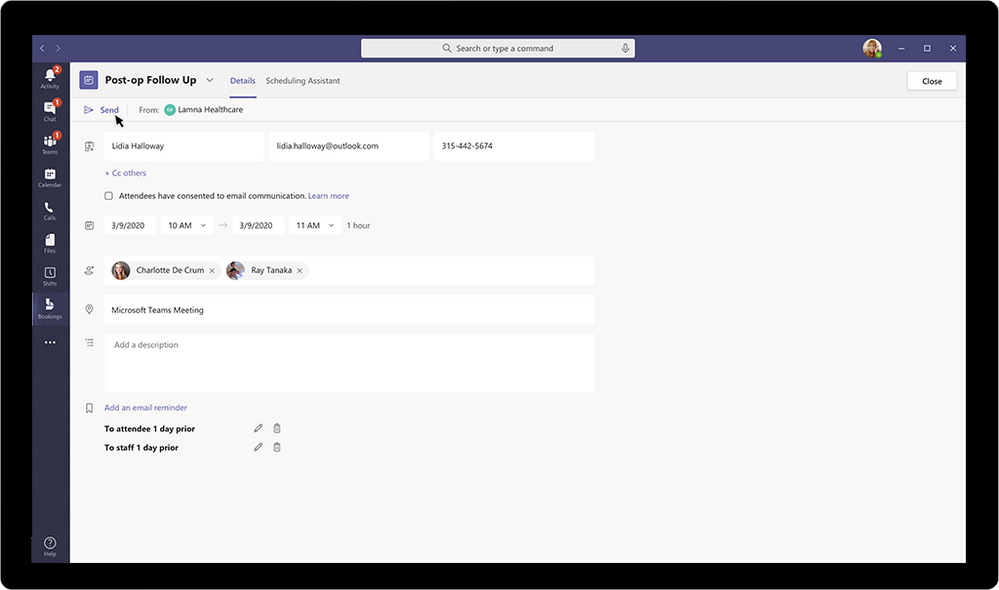
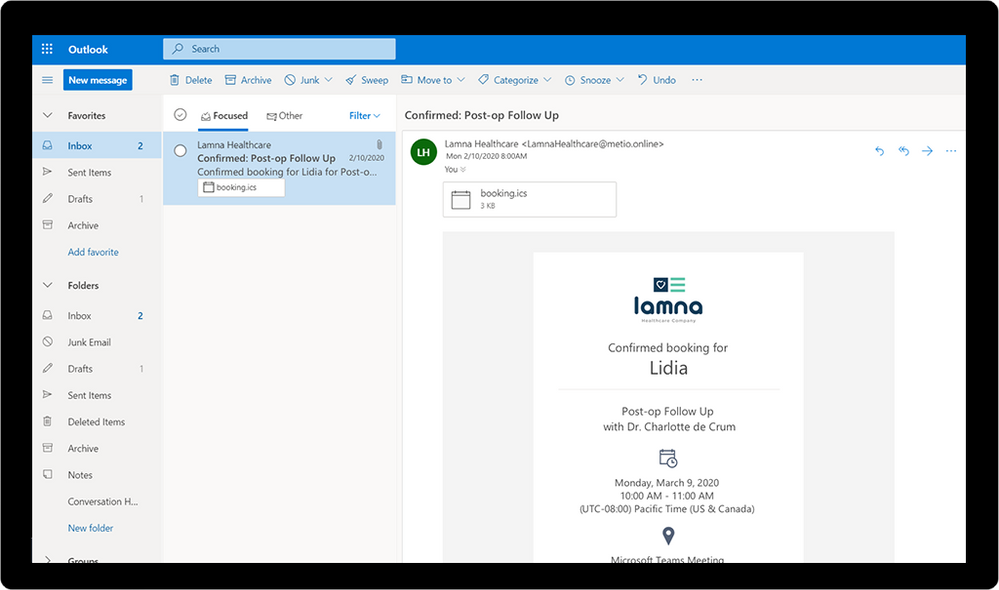

The Bookings app in Teams is an extension of the current Microsoft
Bookings capabilities available to Microsoft 365 customers. Learn more about how Microsoft is expanding the features and availability of Microsoft Bookings here.
In addition, with the Microsoft Graph API, organizations can incorporate Teams meetings in other unique healthcare workflows. The API supports the integration of both scheduling and meeting-join links to existing healthcare applications like electronic health record systems. Partners like Modality Systems are already using these APIs to bring customized visit workflows with Microsoft Teams to healthcare providers. .
Availability: Bookings app in Teams will be available in the coming weeks.
Early Access: If your organization is interested in getting early access to the Bookings app in Microsoft Teams to schedule, manage, and conduct virtual visits, please fill out this form .
Pre-requisites to enable Bookings in Microsoft Teams for virtual visits:1) Enable access to Microsoft Teams for schedulers and clinicians in your organization.2) Schedulers using the Bookings App require O365 Business Premium, E3, E5, A3, or A5 license.
Reach the right on-shift clinician with targeted communications
Knowing who is on shift and being able to reach them at the right time is critical to delivering timely patient care. Often, valuable time is spent trying to identify the correct contact information for the healthcare staff members. Currently with targeted communications in Teams, you can manually create tags to organize users based on attributes such as role, skill, or location.
Once applied you can message everyone with the selected tag at the same time in a chat or channel conversation: for example, you cam message all @nursepractitioners at one time.
Coming soon, Teams messages can be targeted to role recipients based on the shifts they are working. With this added ability to tag based on shift awareness, users are automatically assigned tags matching their schedules in the Shifts app in Teams, which alls for integration with various workforce management systems like Kronos, AMiOn and JDA.
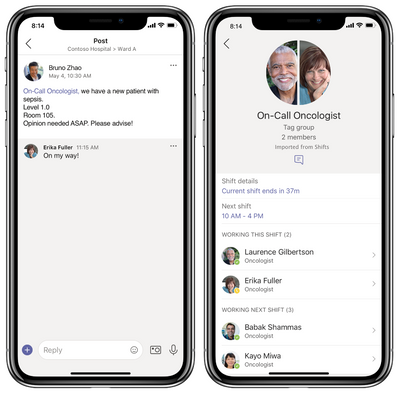
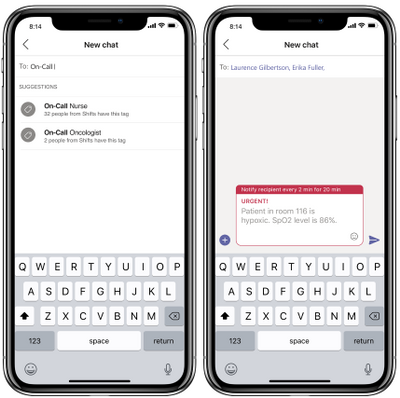
Availability: The ability to tag by shift with targeted communications is coming soon. Learn more about targeted communications with manual tags here.
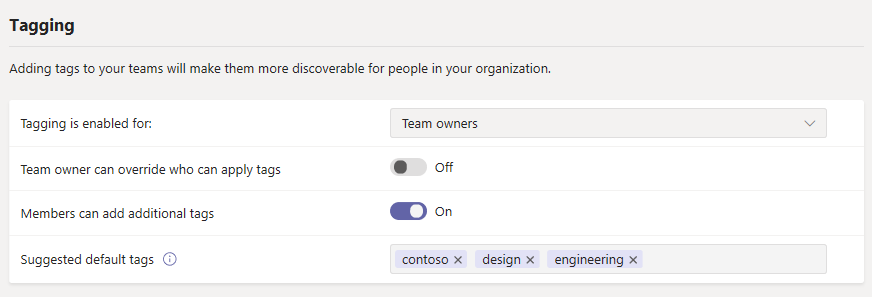
Microsoft is partnering to drive healthcare innovation
Navigating the challenges and disruption facing the healthcare industry requires partnership among healthcare organizations, industry associations, and technology providers.
- Innovaccer is integrating care management and coordination into Microsoft Teams to reduce redundant tasks, surface insights, and increase communication across the care team.
- Andor Health gives clinicians the power to configure workflows and bring messages originating in an EHR directly into Teams, enabling the clinicians to personalize the signals used to help them provide care.
- Dapasoft Corolar brings integration with EHRs using FHIR to enable care providers to communicate about patient care in real-time with Microsoft Teams.
- Imprivata enables Microsoft 365 to support “badge-tap” access to make secure sign-on to applications, whether on-premise or in the cloud, even more efficient for staff. Clinicians can simply tap their badge to be quickly authenticated and log directly into and out of Teams instead of entering a username and password to access mobile and other shared clinical devices.
Resources for healthcare organizations
Check out the Microsoft Teams for healthcare page to learn more about how Teams can empower healthcare professionals in a modern workplace. To help get started with digital transformation for your healthcare organization, check out the resource below:
- Teams healthcare templates information
- Teams healthcare policy package information
- HIPAA compliance and Teams whitepaper













