Quickly deploy virtual desktops and apps to enable secure remote work.







Bring your own device (BYOD) and access your desktop and applications over the internet using an Azure Virtual Desktop client such as Windows, Mac, iOS, Android, or HTML5.
Choose the right Azure virtual machine (VM) to optimize performance and leverage the Windows 10 multi-session advantage on Azure to run multiple concurrent user sessions and save costs.

Migrate your Remote Desktop Services (RDS) environment with simplified management and deployment experience on Azure.
Quickly virtualize and deploy modern and legacy desktop apps to the cloud in minutes with unified management in the Azure portal.
The only multi-session Windows 10 desktop virtualized in the cloud that’s highly scalable, always up to date, and available on any device.

Provide employees with the same experience they’d have on a local desktop or laptop—whether they’re managing their inbox with Outlook, sharing files in OneDrive, or collaborating with colleagues on Microsoft Teams.
The Azure portal is your management hub for Azure Virtual Desktop. Configure network settings, add users, deploy desktop apps, and enable security with a few clicks.
Set up automated scaling and manage your images efficiently with Azure Shared Image Gallery. Focus on your desktop apps and policies while Azure manages the rest.
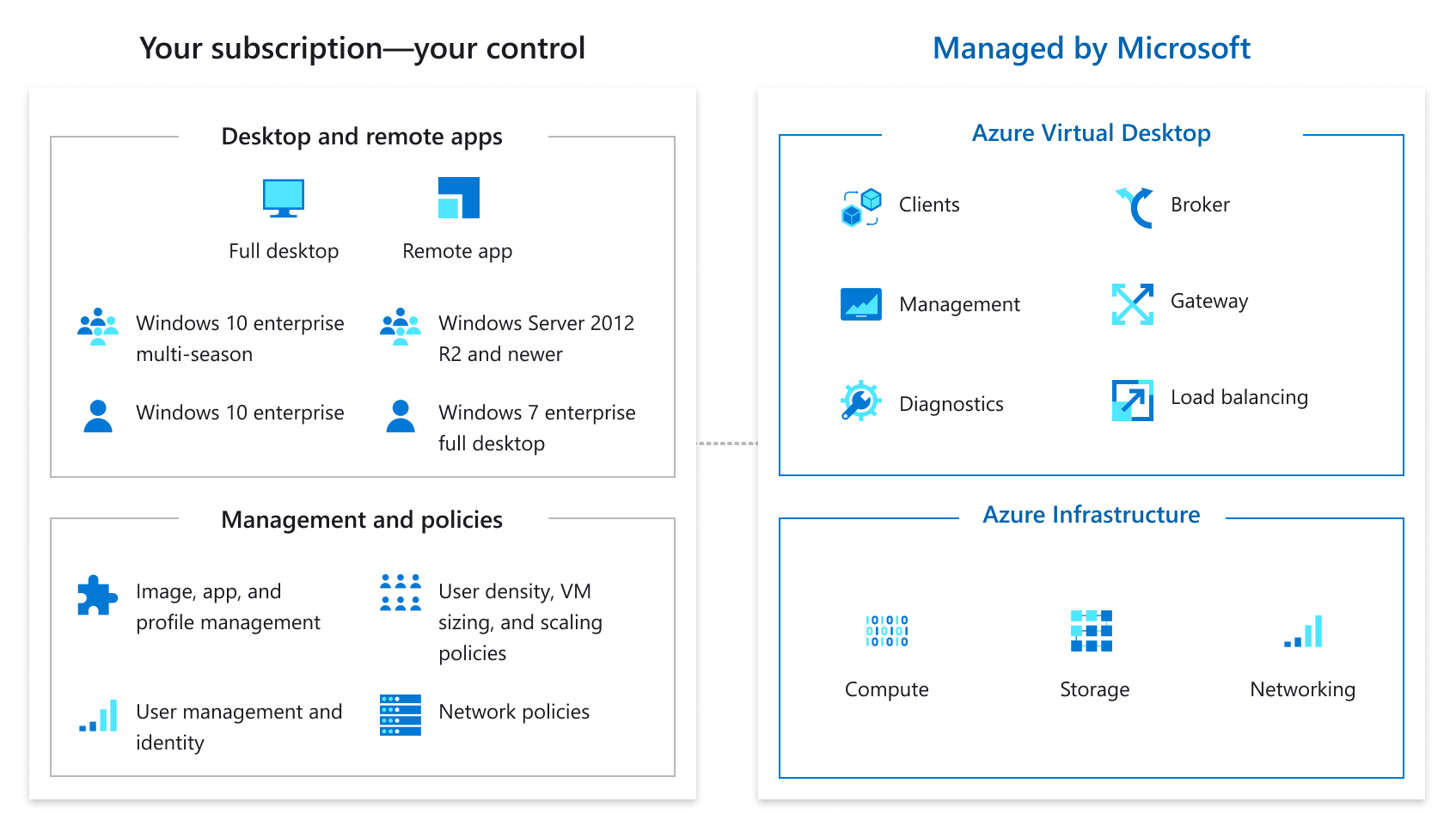

Maximize your investments and skills by integrating Azure Virtual Desktop into existing desktop and app virtualization environments with Citrix Virtual Apps and Desktops with Azure and VMware Horizon Cloud on Microsoft Azure.
In addition to support for hybrid deployments, centralized management, and advanced tooling, Citrix and VMware customers have the ability to rapidly deploy Windows 10 Enterprise multi-session on Azure Virtual Machines.
Send us an email at [email protected]
"*" indicates required fields
Watch the video below and find out why you should fill out this form and start a conversation today.
"*" indicates required fields